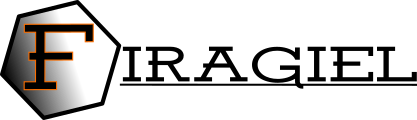Continuing the previous tutorial about data preparation, now we have 3 data, training, checking,and forecasting. In this tutorial, I will specifically discuss about how to create artificial neural network using those data.
To do that, please go to tab “Network Setup”, and you should find the blank panels in the right. The left most panel is training panel, while the middle panel is checking panel, and the right most panel is network diagram panel.
In the training panel, please select “Data-1 Training”. Since we want to use the first 2 column as input and last column as output, please select the appropriate column in the “Input” and “Output”. Repeat the procedure for Testing panel. Please remember, number of column selected in Training have to be equal to selected column in the Testing panel. However, if somehow you don’t have checking data, you could ignore the checking panel.

In the bottom of Training panel, there is an input of hidden layers. Please specify the preferred number of hidden layers. Each hidden layer must have hidden nodes inside it. The more hidden layers and hidden nodes each layer, the more complicated the network and the longer time to run the training. It is not guaranteed that the more number of hidden layers and nodes will give a better match during training. So, in the next training step, you should try to change this configuration to get the best match of neural network system.
By pressing “Build Network”, you should get this kind of network in the right panel. This figure is an example of neural network diagram build using 2 input nodes, 2 hidden layers, 10 nodes in hidden layer 1 and 2, and 1 output node. Please notice that the “not shown” bullets like node number 2, 13, and 24 are biases node. Please refers to others detailed Artificial Neural Network tutorial to understand the term of bias and weight like in http://www.learnartificialneuralnetworks.com.
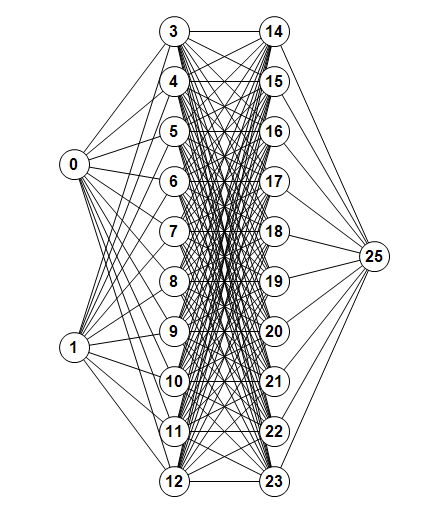
So, network preparation is basically finished. But, this procedure might should be conducted back and forth during training and checking to make sure of getting the best match to real data.
This is the end of this tutorial. Should anybody have question, please don’t hesitate to contact my email.
——————————————————————–
Written by Sugiyanto Suwono
Bekasi, March 13, 2013